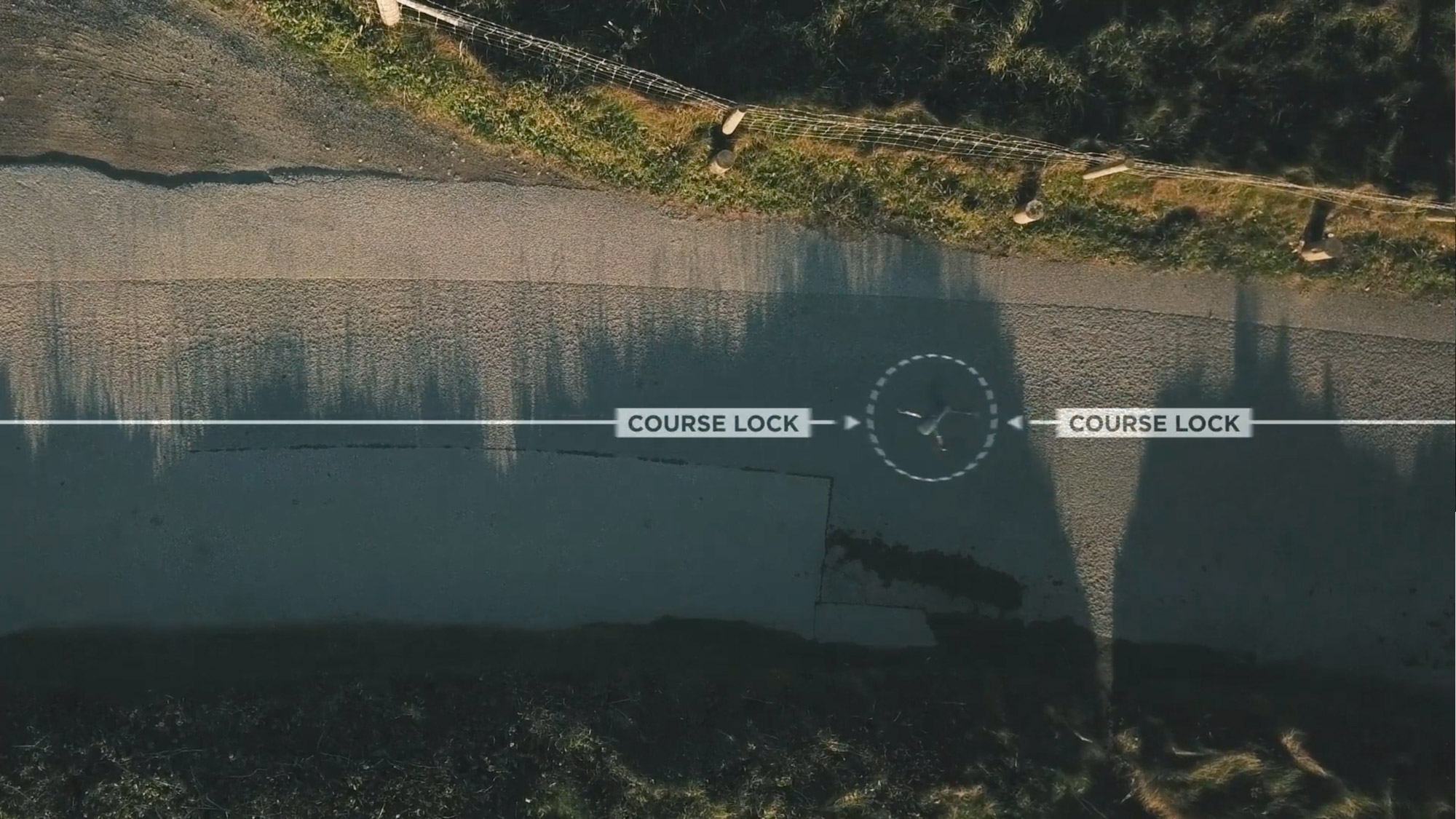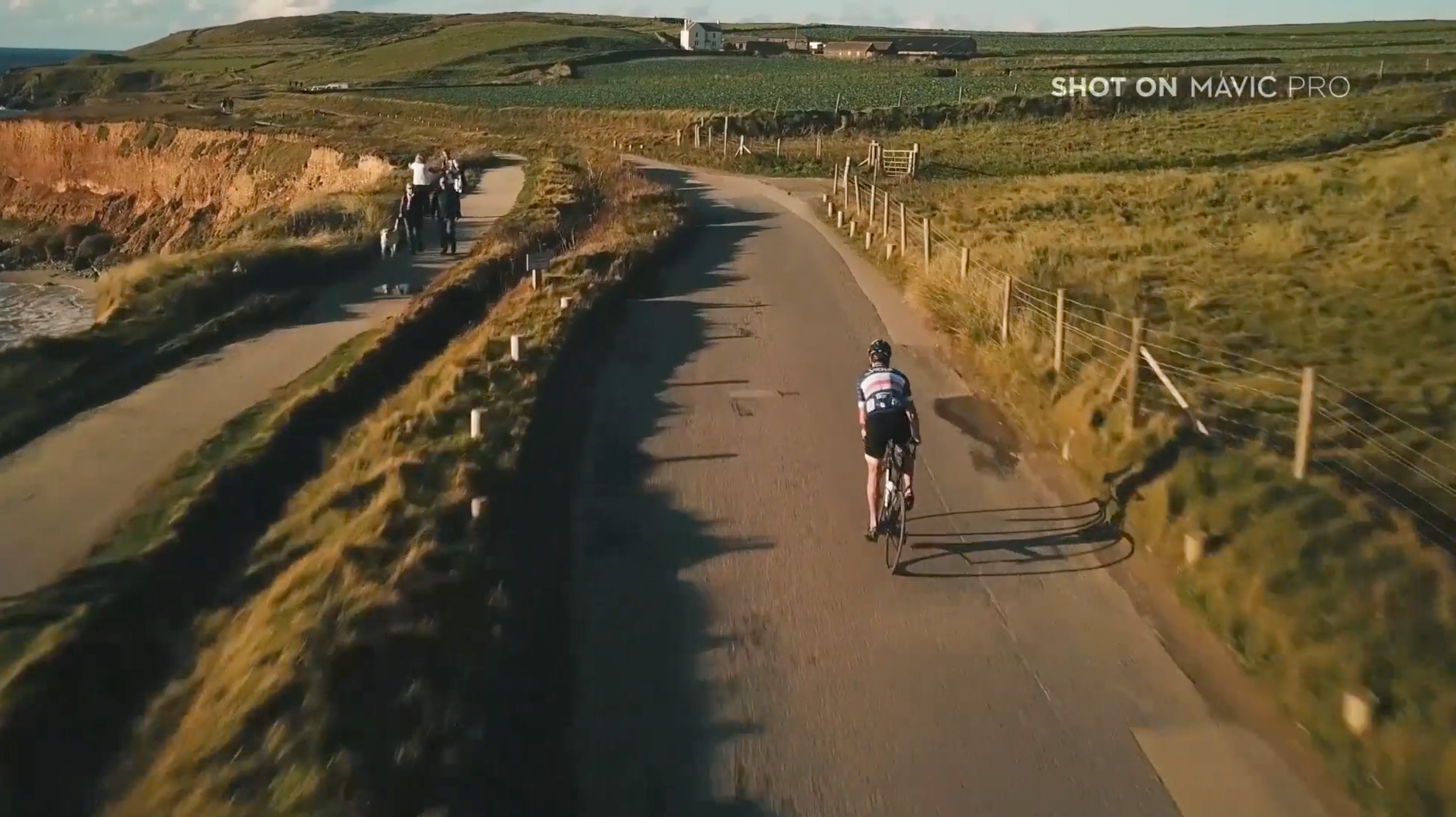Road cycling is one of the most beautiful sports in the world – you don’t need us to tell you that. Not only is it a great way to stay fit and to escape the hustle and bustle of daily life, but it takes us to some of the most breathtaking spots on the planet – from the postcard-perfect British countryside to the dramatic peaks of the Alps, Pyrenees and Dolomites. The world really is our oyster and for pure drama there’s no way better way to capture two-wheeled adventures than with a drone.
With the ultra-portable Mavic Pro, which folds down easily into a bag and will fly for miles, it’s now possible to capture your favourite rides from the air. Having already covered the basics of how to fly a drone, in this latest installment of Mavic Adventures, produced in partnership with our sister-site Mpora, we’ve taken a closer look at how to shoot road cycling with a drone.
– Find out more about the DJI Mavic Pro here –
The first challenge is obviously following a rider on their bike. The Mavic features several Intelligent Flight Modes that make this super-easy. Some of these, like Active Track, have already been covered in our mountain bike episode, so for this video we’re going to take a look at Course Lock.