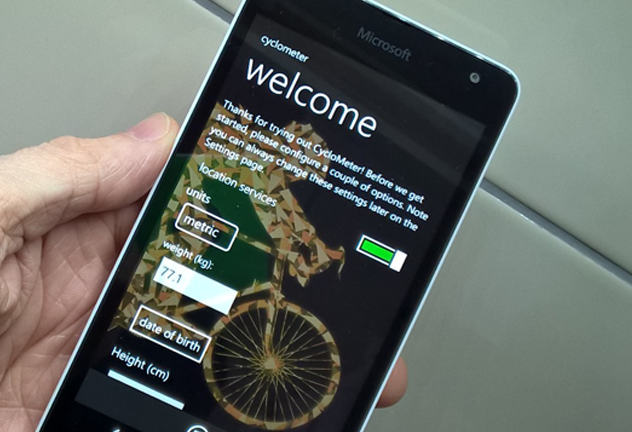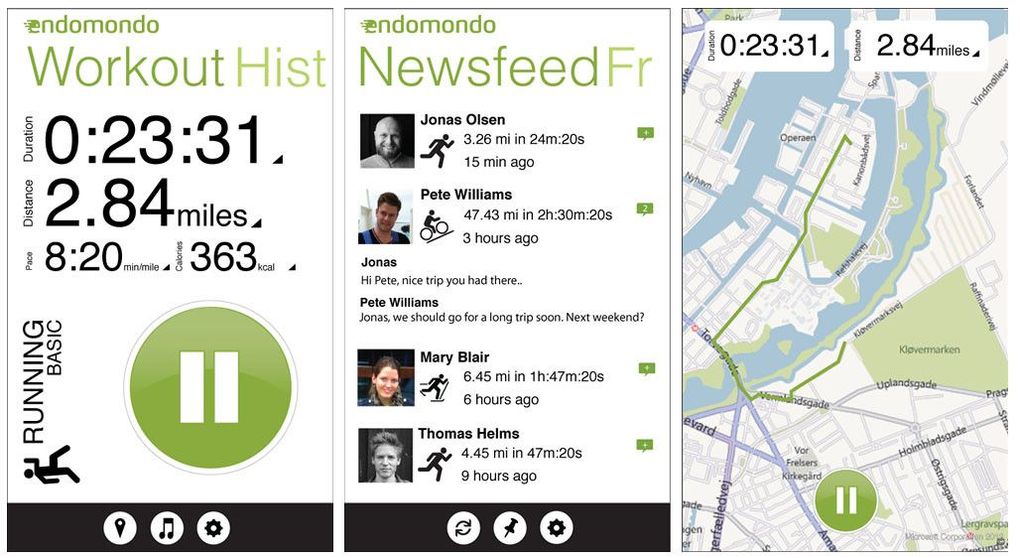Cyclists love technology and data – and that means there are countless smartphone apps out there to track rides, log training, plan routes, and plenty more besides.
As demand from cyclists for data on-the-go grows, so too does the number of quality smartphone apps out there – including for the Windows 10 operating system, meaning you can have a wealth of ride data tucked safely away in your jersey pocket.
So if you have a Microsoft Lumia smartphone and want to know how you can turn into your very own cycling or fitness computer, here are eight of the best apps, all available from the Microsoft Store for PC, Phone and Tablet apps.